There’s a particular frustration in turning your thermostat to 72, waiting an hour, and your house stubbornly remains at 68. You bought a smart thermostat for certain benefits – comfort, energy efficiency, and one less device that needs replacing batteries or was never fun to adjust in winter or summer, but instead, you’re piling on sweaters or sweating in the heat while your HVAC keeps running.
Before you call a costly heating and cooling professional or decide your smart thermostat is broken, here’s the truth: About 80% of these temperature issues have easy fixes you can do yourself. Here are seven proven tips that work when your smart thermostat isn’t attaining the temperature you want.
Check Your Thermostat Placement and Calibration
There’s a mistake a lot of people don’t know they’ve made: Their thermostat is lying about the temperature of the room because it’s in a really bad position. Smart thermostats only measure the temperature at the location where they are installed.
Is your thermostat in direct sunlight, near a drafty window, above a heating vent, or in an unused hallway? The equipment believes it’s working perfectly because the air immediately around it is at the setpoint, while the rest of your home is on a different temperature.
The best place to put a thermostat is on an interior wall in the main living area about five feet from the floor in a room that you use regularly. It needs to be away from windows, doors, vents and sources of heat such as lamps or electrical goods. If your thermostat is in a bad location, you might be able to move it — a handyman can usually do that fairly affordably.
Calibration is also necessary for some smart thermostats. Their temperature sensors can also drift a bit over time. Many devices allow you to calibrate the temperature reading by one or two degrees in the settings. When you bring your own thermostat home and find it’s always reading a couple of degrees warmer than a reliable thermometer placed right next to it, you can compensate in the app.
Validate Your Temperature Differential Settings
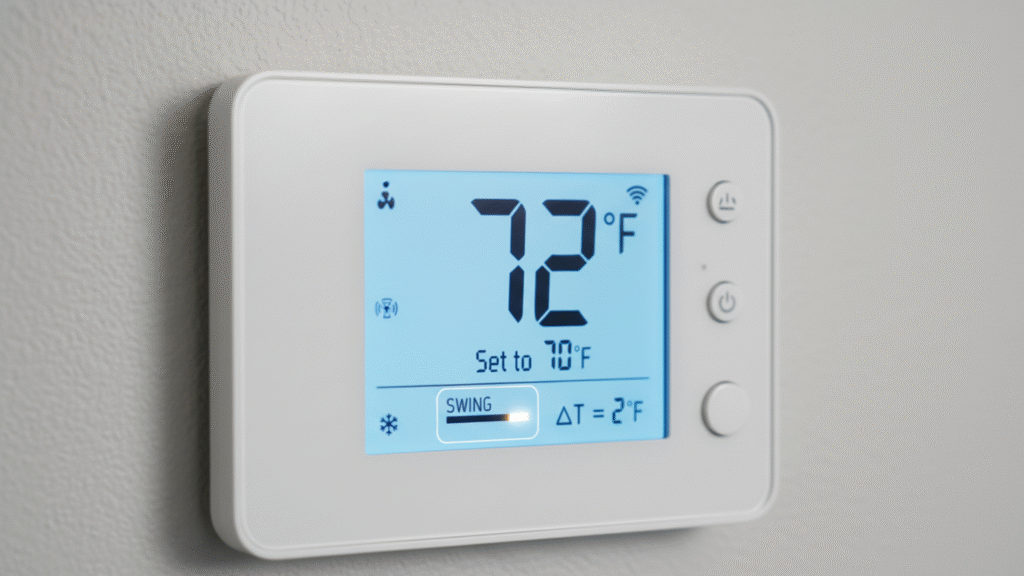
Your smart thermostat has a “temperature differential” or a “temperature swing” option. It indicates how many degrees the temperature has to go down or up before the heating or cooling turns on.
Most thermostats have a default differential of 0.5 or 1 degree. So, if you put it at 72, the system might not turn on until the temperature drops to 71. That keeps your HVAC from short-cycling either, and short-cycling is hard on equipment and wastes energy.
But when your differential is too wide — for example, two to three degrees — your home may be uncomfortable by the time your system kicks on. Look for anything in your thermostat’s advanced settings labeled “temperature differential,” “swing,” or “cycle rate.” If the value is above 1 degree, decrease it. Just be aware that a tighter differential setting will result in your system firing up more often, meaning a slight increase in your energy bills. Clean or Replace Your HVAC Filter
A clogged air filter is one of the best-known causes of a poorly performing heating and cooling system. When it’s clogged with dust, pet hair, and debris, it restricts airflow. You get to the agreed upon temperature, but your HVAC is working overtime, running longer, and can’t seem to make it.
Remove the filter and hold it up to a light. It has to be replaced if you cannot see light through it. When light does get in however, a dirty filter is also restricting airflow and making the system work harder.
Most households require new filters every one to three months, based on such variables as pets and usage. Replace more frequently if you have pets or live in a dusty region. Create a recurring reminder on your phone - this five-minute, ten-dollar fix makes such a big difference.
Inspect Your Vents and Return Air Grilles
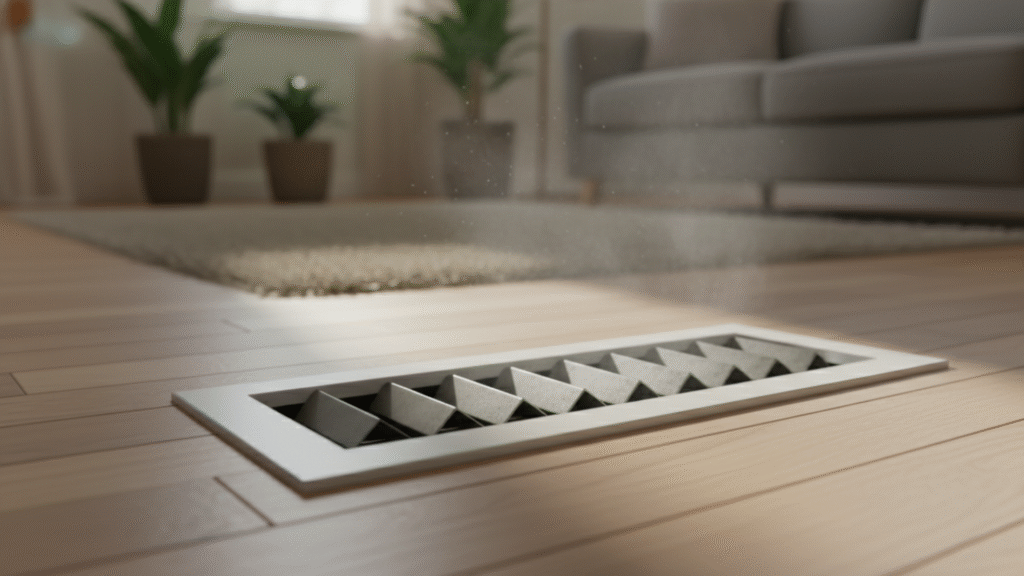
In order for your smart thermostat to do its job, you too need to make sure air is circulating throughout your home. Closed or blocked vents can cause airflow issues and keep rooms from warming up properly.
Go room to room through your entire house and look at every supply vent (where the air comes out) and return (where it is sucked back in). They are entirely blocked by furniture behind them or by curtains or rugs? Even small obstructions in vents can affect system performance. Move anything that’s in the way, and ensure the vents are fully open.
Here’s a classic mistake: people shut vents in empty rooms to save on heating and cooling. It does the opposite, in fact. Modern HVAC systems are designed and balanced for your entire home, and shutting vents throws that balance off and can make your system less efficient.
Return air grilles require special consideration, since they are very easy to miss. These larger vents require even more clearance than supply vents. Your whole system has a hard time pushing air when your return air is blocked. When you’re inspecting vents, peek inside for dust accumulation and vacuum them out if necessary.
Fix Wiring and Power Problems
Consistent power supply is required for smart thermostats to work correctly, and improper or loose wiring can cause issues with temperature control. If your thermostat powers off intermittently, restarts by itself, or warns you that the batteries are low despite being connected to the power grid, you’re most likely facing a power-related issue.
For most smart thermostats, a C-wire (common wire) or an alternative is required for continuous power. Older thermostats didn’t need this, so many houses don’t have one connected. A handful of smart thermostats can be used without a C-wire with workarounds but they tend to be unreliable – showing wrong temperatures or not triggering heating or cooling.
Turn off power to your HVAC at the breaker, take your thermostat off the wall and inspect the wiring. Check for any loose connectors, or wires that have become frayed, or terminals that haven’t been tightened enough. If you have a wire plugged into the C terminal, confirm it’s tight. Rebooting your thermostat can also solve temporary glitches.
Remove it from the wall plate, wait 30 seconds, and then reattach it. If you don’t feel comfortable working with the thermostat wiring, it’s worth the expense to call an HVAC tech—as they can wire it properly in about a half hour.
Check for Refrigerant Issues or Mechanical Problems
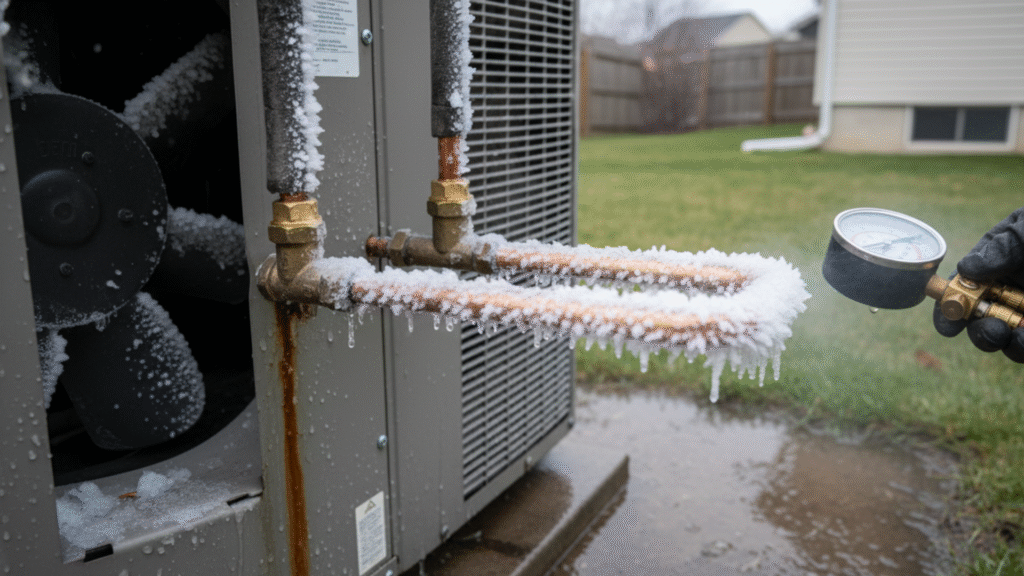
If your AC is running all the time but never gets to your set temperature, it’s likely you have a refrigerant leak or mechanical issue with your ac unit. If, on the other hand, your heat is struggling to keep up despite going full blast, your furnace or heat pump may be having issues that are a bit beyond what your smart thermostat can fix. Your system runs nonstop with low refrigerant to try to keep up with the temperature. This is wasting energy and you are still uncomfortable. Refrigerant leaks need professional repair—this isn’t a DIY situation.
Outdoor AC units need attention too. Go out and take a look at your condenser unit. Is it surrounded by weeds, leaves, or debris? Is it covered in dirt and pollen? A dirty condenser cannot reject heat effectively, leading to diminished cooling capacity. Spray it off with a garden hose (gently) and clear vegetation at least two feet from it.
These mechanical problems are beyond the thermostat’s reach. The best thermostat in the world can’t make up for an HVAC system that isn’t physically able to heat or cool adequately.
Check Your Smart Thermostat’s Schedule and Settings
Smart thermostats come with some features that are more-practical than others and that can sometimes work against you if misconfigured. Geofencing, learning algorithms, eco modes, scheduled temperature changes, and a few more factors—which all might be keeping your home from getting to your desired temperature.
Start by taking a look at your programmed schedule in your thermostat app. Maybe you created schedules a long time ago and forgot they were still active, and they’re now adjusting your temperature when you least want them, twice a day. If you have a changed routine, those old schedules could be working against your manual changes.
Geofencing functions change the temperature depending on whether your phone is at home. If your phone’s location services are acting up, and it’s your phone and not the thermostat that’s confused about whether you’re home or not, your thermostat will think you’re away and will maintain an energy-saving temperature rather than your comfort temperature.
Learning thermostats attempt to anticipate your desired settings and make changes automatically. Sometimes they guess wrong. If your thermostat is making unwanted changes, you may be able to turn off its learning functions, or override them by manually changing the temperature a few times for several days in a row.
Eco modes purposely restrict your system from heating or cooling too much, which ultimately saves you money. If getting to your exact temperature as quickly as possible is more important to you than having the most efficiency, turn off these modes or change their parameters.
The Bottom Line
When your smart thermostat doesn’t heat or cool to the temperature you set, begin with the easiest possible answers. Check your filter, clean your vents, and make sure your thermostat’s schedule is set right. You may be surprised how many problems are fixed by these simple solutions.
If basic troubleshooting isn’t resolving the problem, progress to location concerns, wiring inspections, and differential adjustments. These are a little bit harder, but still quite easy for most homeowners.
It is only after these possibilities have been ruled out that you should suspect a severe mechanical problem that needs professional assistance. Your smart thermostat is just as effective as the system it controls and the environment it senses. Provide it with accurate data, appropriate power and a well-maintained HVAC system, and your system will maintain your home as comfortable as you want it to be.
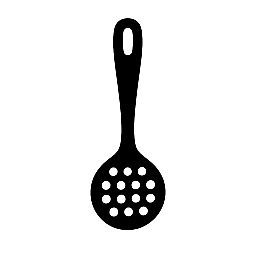

Leave a Reply