We’ve all been there: you purchase a new device, use it for a few months, and it suddenly starts to malfunction or dies on you. Before you start blaming the manufacturer or writing it off to bad luck, let’s discuss something a lot of people don’t want to admit: we are often responsible for killing our own devices.
I’ve seen friends cook laptops, brick smartphones, and modify kitchen appliances in ways that make them more expensive paperweights. “Frustratingly, most of these are even avoidable gadget deaths,” Emery tells me. Let’s discuss the most common mistakes that are secretly ruining your home electronics — and, more importantly, how to stop making them.
Ignoring Power Surge Protection
Here’s a mistake that ends up costing people hundreds or even thousands of dollars: plugging high-priced electronics straight into wall outlets and not giving them any kind of protection. Surges in electrical currents are caused by a variety of common events — lightning strikes, problems with the utility company or even a neighbor’s errant wiring can send a surge through your home’s electrical system.
That cheap power strip you got at the dollar store? It’s not protecting anything. Real surge protectors have joule ratings (minimum of 1000 joules) and indicator lights which inform you when the protection is no longer useful. Yes, surge protectors do expire after absorbing too many surges — they’re not permanent fixtures in your life.
Your gaming console, your smart TV, your computer, and your home theater system all deserve a modicum of surge protection. And here’s something most people don’t consider: also plug your internet router and modem into a surge protector. A toasted router might not seem like a big deal until you’re shelling out 150 bucks on a replacement and waiting three days for the internet company to ship it.
Overheating Your Devices

Heat is the silent killer of electronics. They all produce heat during operation, and they’re built to dissipate that heat through vents, fans, and engineered airflow patterns. You’re suffocating your device when you close off those vents and do that thing.
Laptops sitting on beds or couches are classic examples. It blocks the air flow; the soft surface blocks the bottom vents and the heat stays trapped inside. This heat gradually degrades internal components, particularly the battery and processor. And the same thing with gaming consoles that are crammed into tiny enclosed entertainment centers with little to no breathing room.
Here’s the rule: If your gadget has vents, it needs at least three inches of airtime around those vents. And no, putting your laptop on a couple of books doesn’t count—buy a real laptop stand or cooling pad if you work from your couch often. Smart speakers, routers, and streaming devices need airflow too. Don’t pile stuff on them or shove them in corners where heat can accumulate. If your device gets warm to the touch during normal operation, that’s a red flag that it is either working too hard or not ventilating sufficiently.
Leaving Devices Plugged in All the Time
This one surprise people, but leaving things plugged in all the time actually reduces device life. It’s not your electricity bill: Constant charging inflicts so-called “trickle charge” stress on batteries and power supplies.
Ordinary lithium-ion batteries are not happy if they are constantly kept at 100% charge. It stresses the cells unnecessarily and speeds up loss of capacity. Your smartphone, tablet, laptop, cordless vacuum—they’re all powered by these batteries. The best policy is to use them between 20 and 80 per cent most of the time.
But here’s yet one more problem: phantom power draw. Even if you turn your gadgets “off,” lots of the things around your house keep sucking up electricity as long as they’re plugged in. This serves to keep components energized, which can cause premature failure. Plus, it wastes energy and adds to the risk of damage if there is a power surge.
Start unplugging your small appliances and chargers when you’re not using them. For larger items, consider plugging them into a power strip with a switch so you can turn off the power at the tap without having to wriggle behind the couch.
How to Know When You’re Using the Wrong Cleaning Products for Your Home
Water and electronics don’t mix, right? We all know that. But that hasn’t stopped people from spraying cleaning products directly on their screens, keyboards, and devices. Or worse, they are using aggressive chemicals that degrade the protective coatings and plastic parts.
I’ve watched someone ruin a gorgeous OLED TV by spraying Windex right on the screen. Traditional glass cleaners contain ammonia, which can cause permanent damage to modern screens. Screens are scratched and oleophobic coatings that help repel fingerprints are stripped off when using paper towels and abrasive cloths.
The right answer is embarrassingly simple, moisten a microfiber cloth with water or screen cleaner and wipe. Never spray fans, keyboards or any device directly. And “slightly damp” means that the cloth should be barely moist—if it is so wet you think you could squeeze some water out of it, it’s too much. Blow some dust away from the keyboard, too. Stubborn dirt on other non-screen items can be removed with a cloth moistened with isopropyl alcohol (70% or more) that won’t leave any residue. But not on screens, rubber, or anything with a special finish.
Connections and Cables

Stuck USB ports, HDMI connectors, headphone jacks, we’ve all shoved these in the wrong way. But if you press the connectors too hard, you can ruin the ports of your devices and the connector itself. Each connector can only be plugged in one way. Yes, USB-C is reversible, but older USB-A cables go only in one direction.
The HDMI cable has an “up” and “down”. If you push, they end up bending pins, breaking internal connections and creating loose ports that don’t work reliably. It’s cable management too much too. When you wrap cables too tightly, particularly around your laptop charger’s power brick, you’re creating stress points where wires fray and break inside. That’s why you have people with phone chargers wrapped with electrical tape — they bent and wrapped the cable too hard.
Let cables hang naturally when possible. If you have to wrap them for storage, make loose loops and use Velcro straps instead of tight knots. And when you unplug wires, pull on the connector and not the cable. Duh, but watch people yank their phone chargers out by the cable and the end falls right off — they give this advice but don’t follow it. humans do).
Skipping Software Updates
“I’ll upgrade it later” is the rallying cry for those with buggy, insecure devices. Software updates aren’t only about adding new features – they close security holes, fix bugs and improve performance. Forgetting them slows down your devices, makes them less secure, and more likely to crash.
Old software can even cause hardware problems. An outdated OS might be working your processor too hard, or not managing power gracefully, making you too warm and scaling back your batteries too fast. Security holes can lead to malware, which can actually damage hardware by using components to mine cryptocurrency or conduct other nefarious business.
Set your devices to update automatically, if you can. For manual control, at least check for updates once a month. And yes, this even extends to smart home devices, streaming gadgets, and even your router. That firmware update you keep putting off might just fix the very thing you’re griping about.
Exposing Gadgets to Extreme Temperatures
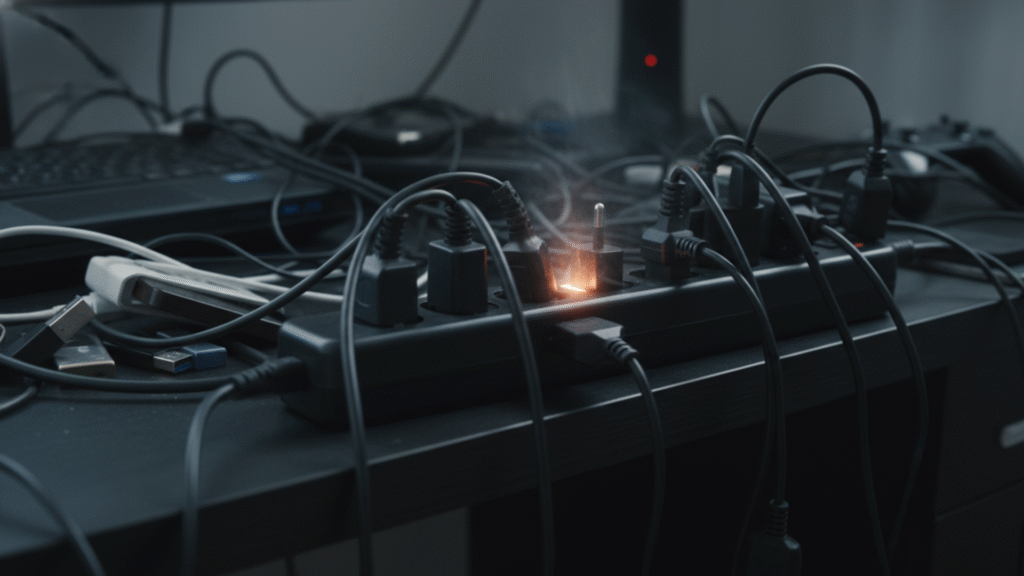
Electronics dislike being too hot or too cold. Your Smartphone Shouldn’t Sit on Your Car Dashboard During Summer Road Trips. Your iPad shouldn’t be parked on a heating vent all winter. Batteries, screens, and internal circuits are permanently damaged by excessive heat and cold.
Cold temperatures slow chemical reactions in batteries, leading to a temporary reduction in performance. But recurring cold exposure may cause permanent capacity decrease. Heat is bad — it increases the rate of battery capacity loss, and can physically deform internal components. Newer devices have thermal shutdown protection, but there is only so many times that a device can protect itself before damage accumulates.
When you can, keep your gadgets in climate-controlled environments. If you have to leave anything in a car, toss it in the glove compartment or under a seat rather than leave it sunbathing. Allow cold devices to warm up gradually before you use them – don’t charge a freezing smartphone or power on a laptop that you left in your car overnight.
The Bottom Line
Most device failures are not mysterious factory defects—they’re death by a thousand small mistakes. The good news, you can a simple prevent step once you know what is killing them. Surge protection, ventilation, cleaning, cable handling, updating and temperature will dramatically prolong the life of your home electronics.
Your gadget is an investment. Give them the courtesy of some basic TLC and they’ll repay you with years of reliable service rather than prematurely dying and bleeding your wallet for replacements. These simple habits may seem a bit over the top at first but you’ll save money and frustration in the end.
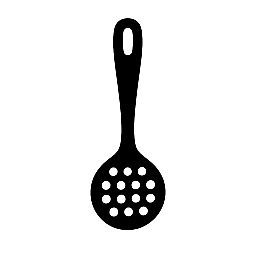

Leave a Reply